Want to book a course?
Figure out which course you want to do from the “upcoming courses” list on the course page and locate the book now box.
- Select the month the course starts in at the top.
- Click on the date the course starts
- Select how many people
- Click book now and fill forms with your details and payment information

Got a promo code, but can’t find where to use it?
Enter it at the box at the top of the first screen before selecting your course
Want to get a gift voucher?
Select buy a voucher under the book now button
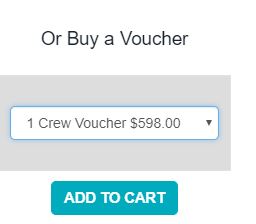
Course not listed?
When courses fill up they no longer show up in the calendar. We try to keep this up to date on the course page, but if it has recently happened then it may not have been updated. Drop us an email and we can add you to our waitlist, or pick another course.
Still struggling or don’t have a credit card?
Drop us an email – ocean@rpnyc.org.nz or give us a call on 04 939 6702
